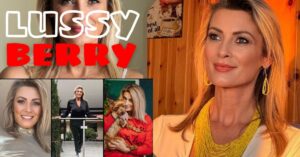Knowing your phone number is crucial in today’s fast- paced world.Whether you need to provide it for a job application, share it with a new friend and simply want to save it in your contacts, having your Glo number readily available can save you a lot of time and hassle.
Method 1: USSD Code
One of the simplest ways to check your Glo number is by using a USSD (Unstructured Supplementary Service Data) code.USSD codes are short strings of numbers that you can dial to access various services provided by your mobile network operator.To check your Glo number using a USSD code, follow these steps:
- Open your phone’s dialer
- Dial 1358# on your Glo line
- Your 11 digit Glo number will appear on your screen
- You will also receive a text message with your number
Alternatively, you can use this USSD code method:
- Open your phone’s dialer
- Dial *777# on your Glo line
- Select “My Tariff Plan” from the menu by pressing 5
- Choose option 3, “My Number”
- Your 11 digit Glo number will be displayed on your screen
- You’ll also receive a text message with your number
Method 2: Via Your Glo SIM Pack
If you still have the Glo SIM pack that came with your SIM card, you can find your phone number printed on it.The SIM pack contains all the essential information about your SIM card, including your unique unblocking code and your 1 digit Glo number.
You May Like This: Isaiah Bass Mannequin: The Mysterious Disappearance Of A Fashion Designer
Method 3: Glo Self Care Portal
Another way to check your Glo number is through the Glo Self Care Portal.This method requires you to have access to Wi-Fi and an active Glo data plan.Here is how to do it:

- Open your web browser and navigate to the official Glo Self Care Portal website
- Enter your login credentials
- Click on “Check Profile”
- Your Glo number and other relevant information will be displayed on the screen
Method 4: Glo Mobile App
If you have the official Glo mobile app installed on your smartphone, you can easily check your Glo number through the app.Follow these steps:
- Open the Glo mobile app
- Log in to your account
- Go to your account profile
- Your Glo number will be visible in your account information
Method 5: Calling or Texting a Friend
If you’ve lost your Glo SIM pack and do not have access to the other methods mentioned above, you can still check your Glo number by calling or texting another number using your Glo line. Here is how it works:
- Borrow a friend’s phone or use a second phone
- Call or text the other phone using your Glo line
- Your Glo number will appear on the recipient’s screen
- Note down your number for future reference
Method 6: Dialing 1244
The final method for checking your Glo number is by dialing 1244 on your phone.This will connect you to an automated system that will read your Glo number out loud.Simply dial 1244 and listen carefully as the voice on the other end of the line reads your 11 digit number.
You May Like This: Janelle Kelly Missing: The Truth Behind The Viral Story
How to check my Glo number via SMS?
One easy way to check your Glo number is by sending an SMS message.Simply send a blank SMS or type “Number” and send it to the number 1244.You will receive a return SMS with your 11 digit Glo number.
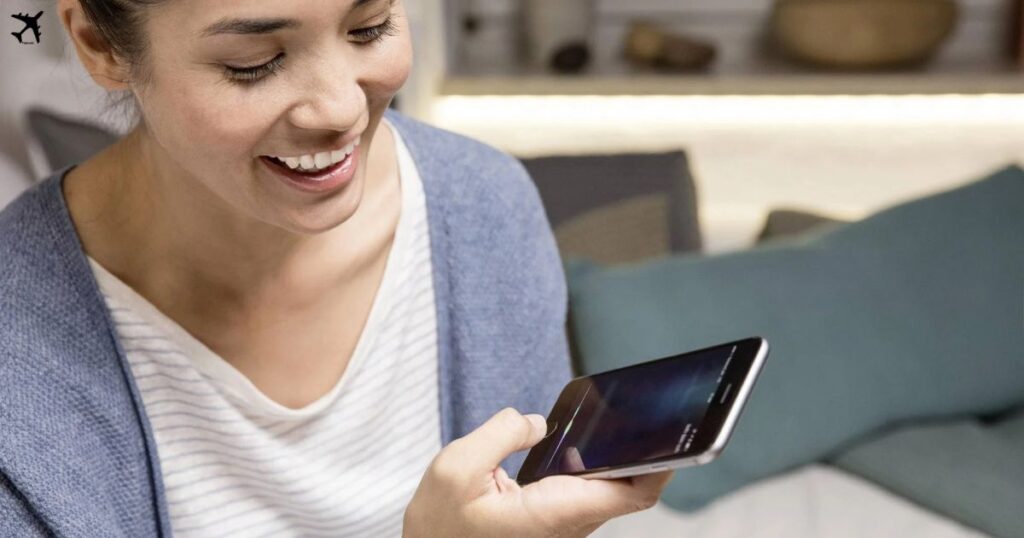
This method is convenient if you do not have access to your phone’s dialer or the Glo Self Care Portal.Just send the SMS and wait for the response containing your Glo number.This can be a helpful alternative if you have misplaced your Glo SIM pack or can not remember your number.
How to check my Glo balance?
To check your Glo account balance, dial *123# on your phone.This will take you to the Glo menu.Select option 1 for “Check Account Balance.”Your current account balance will be displayed on your screen.This allows you to easily see how much credit you have remaining on your Glo line.
Knowing your account balance is important to avoid running out of credit unexpectedly.It also helps you manage your spending and make informed decisions about purchasing additional credit or data bundles.By regularly checking your balance using the *123# USSD code, you can stay on top of your Glo account and avoid any surprises.
FAQs
What if none of these methods work for me?
If none of the methods mentioned above work for you, it is best to contact Glo customer support for further assistance.They can help you verify your number and provide additional troubleshooting steps if needed.
Can I check my number online without logging in?
Unfortunately, you cannot check your Glo number online without logging in to the Glo Self-Care Portal. The portal requires you to enter your login credentials to access your account information, including your phone number.
How do I know if my Glo line is active?
To check if your Glo line is active, you can dial *123# and select “Check Account Balance.” If your account has a positive balance, your line is likely active.if you are unsure or experiencing issues, it is best to contact Glo customer support for more information.
Final Thought
There are several straightforward methods to quickly check your Glo number. Whether you prefer using a USSD code, accessing the Glo Self Care Portal, or dialing 1244, you can easily retrieve your 11 digit number in just a few seconds.
Remember to keep your Glo SIM pack in a safe place, as it contains your phone number and other important details.By following these six simple techniques, you’ll never have to worry about forgetting your Glo number again.With your number readily available, you can confidently provide it whenever needed, saving you time and hassle.

A seasoned aviation enthusiast combines technical expertise with a conversational writing style offering readers an insightful and engaging journey through the interesting world of aviation and flights.